If you’ve got a TV Box at home — whether it’s Android-based, Xiaomi, Formuler, or any generic model — you’re already halfway to building your own home streaming setup.
These little boxes are powerful, affordable, and super flexible. And when paired with a good IPTV provider like Primo IPTV, they turn your regular TV into an all-access pass to live sports, news, movies, and series from around the world.
In this quick and honest guide, I’ll show you exactly how to set up IPTV on your TV Box. No complicated steps, no technical jargon — just a clean, real-world walkthrough that works.
💡 Why Use a TV Box for IPTV?
Let’s be real — Smart TVs are convenient, but they’re not always powerful or user-friendly. A good TV Box gives you more freedom and speed, especially for IPTV.
Here’s what makes it a great choice:
- Access to way more IPTV apps (not just Smart IPTV)
- Easier to install updates or switch apps
- Runs faster and smoother than most built-in TV apps
- Great for pairing with VPNs and external remotes
- Works on any TV with HDMI — even older ones
So if you’ve got one lying around, it’s time to put it to good use.
🔧 Step-by-Step: Set Up IPTV on a TV Box
You can do this in under 10 minutes — no tech background needed.
🛠 Step 1: Choose an IPTV App You Like
Your TV Box runs Android (in most cases), so you have access to the Google Play Store or can sideload apps.
Here are 3 top picks:
✅ IPTV Smarters Pro
Perfect for beginners
- Clean interface, supports live TV, VOD, and series
- Easy to log in with Xtream Codes
- Free to use
📥 Download it here - After subscribing, you’ll receive:
- Username: 12345678
- Password: abCD123
- Server URL: http://t256.in
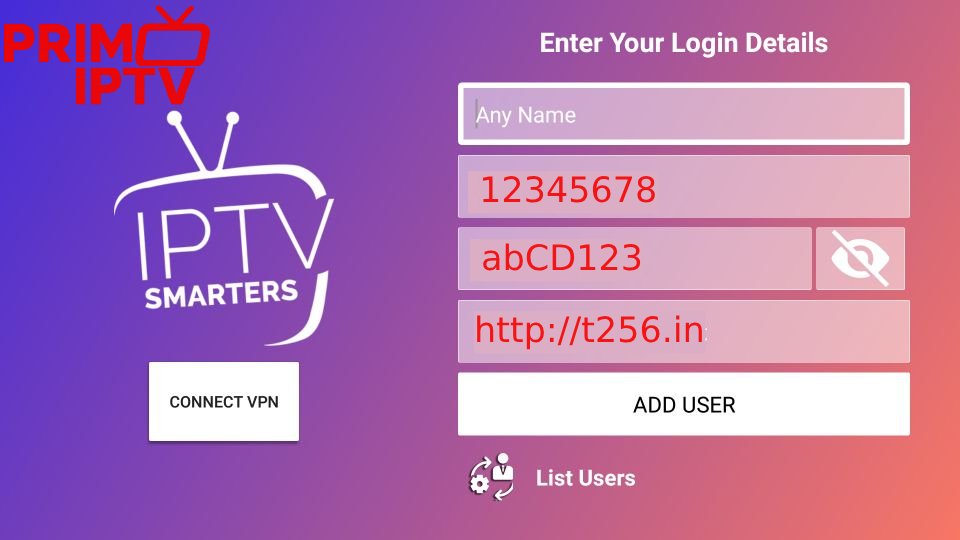
✅ IBO Pro Player
Sleek and fast
- Supports Xtream Codes and playlist links
- Includes built-in EPG and VOD sections
📥Check Website
✅ TiviMate
Great for advanced users
- Full EPG, multiple playlist support, favorites
- Best used with remote controls
📥 Available on Play Store (or sideload APK for full version)
🧾 Step 2: Get an IPTV Subscription
Here’s the truth: the app is just your player. To load real content (channels, movies, shows), you need a solid IPTV service.
That’s where Primo IPTV comes in.
Why Primo?
✅ 25,000+ channels across all genres
✅ Full VOD library with new movies and series
✅ 4K/Full HD streams with no buffering
✅ Works perfectly on all TV Boxes and IPTV apps
✅ Instant delivery + 24/7 support if anything goes wrong
🎁 Click here to get your free 24-hour trial
📲 Step 3: Log In and Start Streaming
Once you subscribe, Primo IPTV will send you:
- Xtream Codes login (username, password, server URL)
- Or M3U playlist link (for apps like TiviMate)
Setup is simple:
- Open your app
- Enter your login credentials
- Wait for it to load (takes 10–30 seconds)
- Start watching live TV, movies, and series instantly
🛠 Extra Tips for a Smooth IPTV Experience
- Plug your TV Box into the router with an Ethernet cable (faster than Wi-Fi)
- Use a VPN (like Surfshark or NordVPN) to bypass ISP blocks
- Reboot your box every few days to keep it running fast
- Use a wireless remote or keyboard for easier control
- Don’t forget to update your apps and firmware regularly
3 Months
- 3 Months Subscription
- 1 Acces device at the same time
- Over 24k+ live tv channel
- 7 Days Full Money Back Guarantee
- 24/7 Dedicated Suppor
12 Months
- 12 Months Subscription
- 1 Access device at the same time
- Over 24k+ live tv channels
- 24/7 Dedicated Support
- 7 Days Full Money Back Guarantee
6 Months
- 6 Months Subscription
- 1 Access device at the same time
- Over 24k+ live tv channels
- 7 Days Full Money Back Guarantee
- 24/7 Dedicated Support

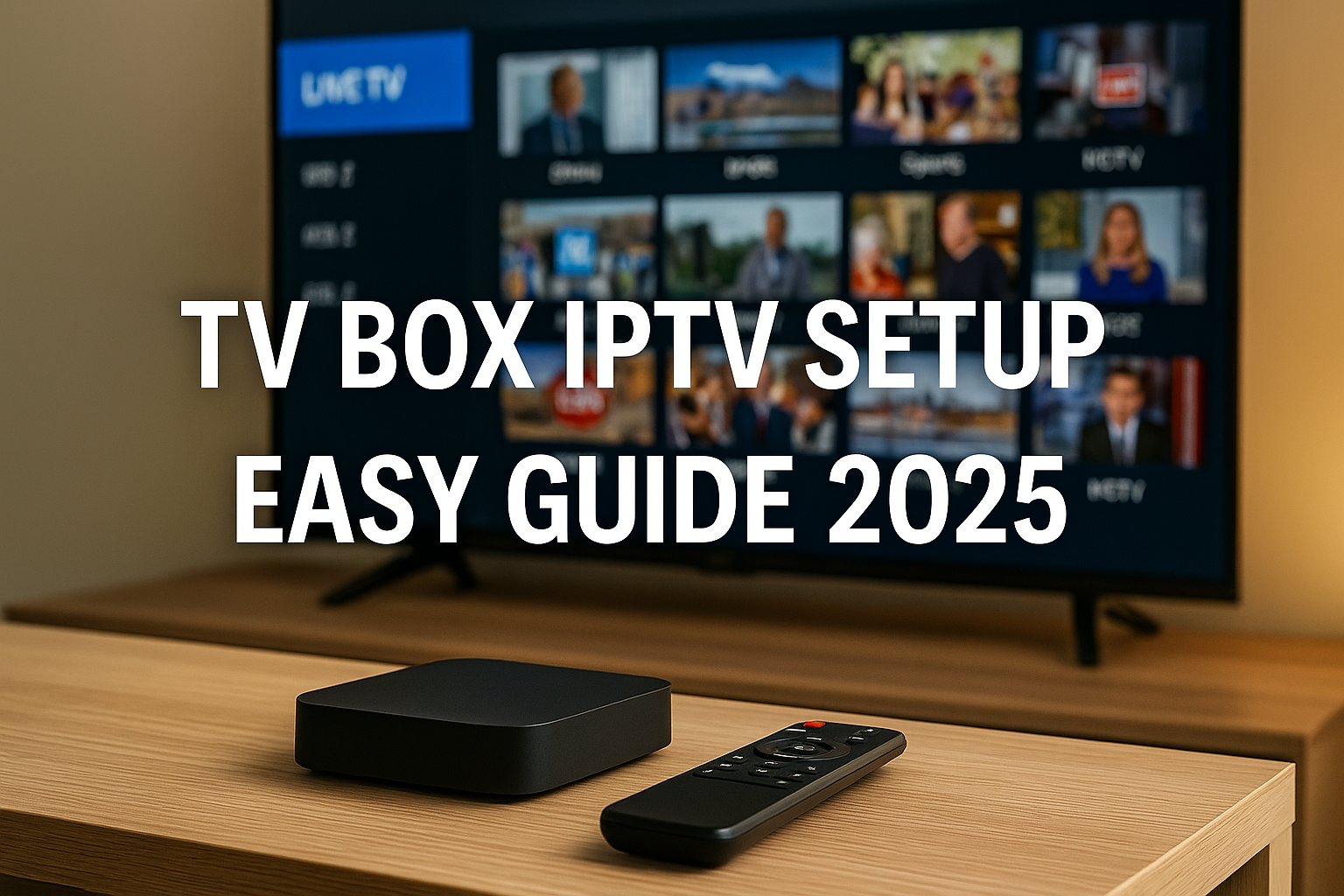

4 Responses